:ساعت کاری: شنبه تا پنجشنبه - ساعت 9 الی 21 | پشتیبانی: 09126029528 09026029528 | ایمیل : info[at]tvserviceiran.com
تعمیر و سرویس انواع دستگا های LCD/ LED/QLED در استان های مختلف کشور با گارانتی معتبر
:ساعت کاری: شنبه تا پنجشنبه - ساعت 9 الی 21 | پشتیبانی: 09126029528 09026029528 | ایمیل : info[at]tvserviceiran.com
تعمیر و سرویس انواع دستگا های LCD/ LED/QLED در استان های مختلف کشور با گارانتی معتبر
___ شرکت خدماتی ___
تعمیر و سرویس انواع دستگاه های LED-OLED-LCD
تمامی برندهای معتبر موجود حطی در منزل یا محل کار شما
تعمیر انواع بردهای تلویزیون و ریبال انواع بردمین ها و برنامهریزی مین بردهای چینی
















جهت حمایت از مصرف کنندگان تلویزیون و همچنین حمایت از تکنسین های
ایران این سامانه با دریافت مجوز های لازم از مراجع ذیصلاح فعالیت خود را در سراسر ایران اغاز کرد.
معرفی تکنسین های ایران:
مشتری گرامی
شرکت تی وی سرویس ایران با سابقه 50 ساله که در امر تعمیرات تلویزیون های LED میباشد جهت از بین بردن اشفتگی بازار( تعمیرات تلویزیون ) از تکنسین های ایران دعوت به عمل اورد. و طی مذاکرات به عمل امده و ایجاد همکاری های لازم و تعهد های لازم مشتری مداری در سراسر ایران جهت برپا کردن این سامانه به نتیجه مطلوب رسید.تا حق حقوق هم مشتری به جا باشه و هم حق حقوق تکنسین های برتر سراسر ایران:
همانطور که در بخش معرفی تکنسین ها مشاهده میکنید کلیه تکنسین ها پزیرش شده دارایه مجوزهای لازم میباشند و مجوز انها از مراجع ذیصلاح دریافت شده و مورد تایید اتحادیه مربوطه قرار گرفته و جواز کسب و کارت شناسایی صادر شده که کاملان قابل مشاهده میباشد لذا شما عزیزان میتوانید با خاطری اسوده و دیدن مدارک و امتیازهای صادر شده که فقط توسط مشتریان ارایه شده به انها میباشد عمل کرد انها را سنجید و درخواست تعمیر و بازدید تلویزیون خود را به شرکت بسپارید.
:مشتری محترم در صورت تمایل به تعمیر تلویزیون خود در این مرکز در بخش فرم پذیرش،دو انتخاب دارید
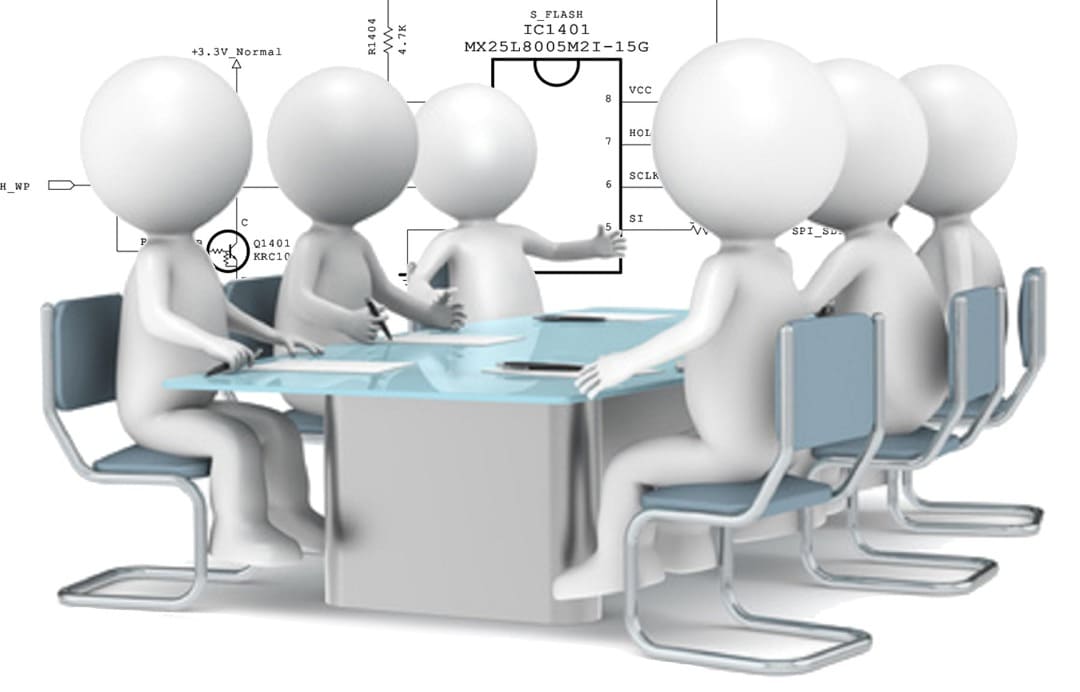
1-خودتان تکنسین را انتخاب کنید .البته در محدوده شهر و استان خودتان.
2-بسپارید به دفتر شرکت تا تکنسین لازم را برای شما هدایت کند.
البته لازمه هر دو پر کردن فرم های ارایه شده در بخش مربوطه میباشد.

هدف اصلی تی وی سرویس ایران در درجه اول جلب رضایت مشتری و ارائه خدمات با بهترین کیفیت می باشد.
اگر دستگاه تلویزیون شما دچار مشکل شده است و به دنبال تکنسین برتر و با تجربه و متخصص هستید، می توانید با تی وی سرویس ایران تماس بگیرید.در این شرکت به جهت هزینه کمتر حتیالامکان اقدام به تعمیر بردهای مربوطه و گارانتی لازم می انجامد و چنانچه افاقه نشد به تعویض برد های اورجینال با قیمت های مناسب و گارانتی اصل با هماهنگی با مشتری انجام میگیرد.(تعویض قطعات مورد نیاز کاملا اصل و با کیفیت انجام می پذیرد).
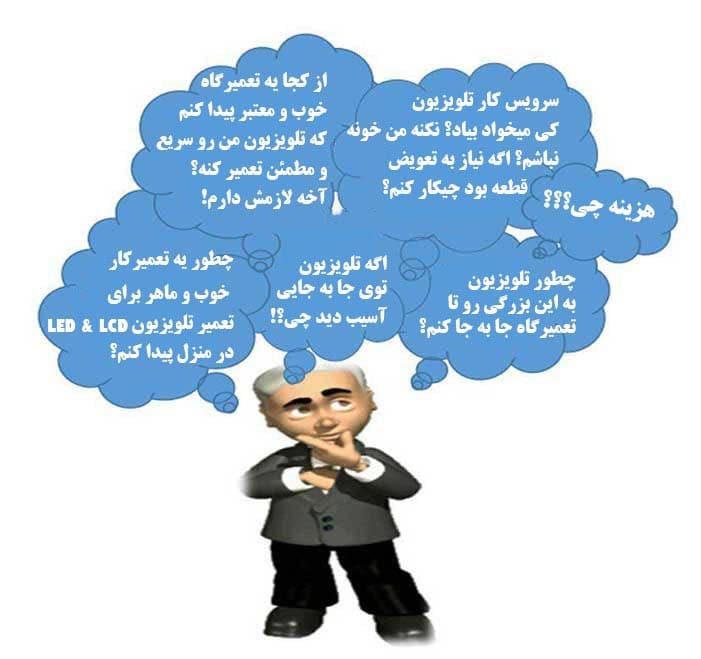

با ثبت نام و پر کردن صفحه پزیرش تعمیرات تی وی سرویس ایران درخواست شما به کارشناس مربوطه ارجاع داده میشود.
پس از بررسی درخواست شما جهت اعلام حدود قیمت و توضیحات تکمیلی با شما تماس گرفت میشود.
پس از اعلام توضیحات ، در صورت تمایل به تعمیر دستگاه تکنسین درخواستی شما اعزام و یا به کارگاه حمل میشود .
| نام تکنسین | تصویر | کد تکنسین | آدرس و محدوده کاری | امتیاز |
|---|---|---|---|---|
| شعبانیان |  | 14 | استان: تهران - شهر: تهران - آدرس: دفتر مرکزی : منطقه 22 . دریاچه چیتگر | بر اساس (69) رای |
| محمد احمدی |  | 79 | استان: البرز - شهر: کرج - محدوده کاری: کرج | بر اساس (1) رای |
| شیداله نظرپور | 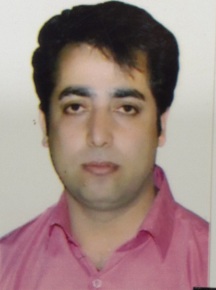 | 64 | استان: گلستان - شهر: گرگان - محدوده کاری: گرگان | بر اساس (2) رای |
| حشمت الله علیزاده | 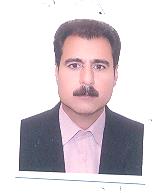 | 82 | استان: ايلام - شهر: آبدانان - محدوده کاری: آبدانان | بر اساس (1) رای |
| افشین سالاری |  | 56 | استان: هرمزگان - شهر: بندرعباس - محدوده کاری: هرمزگان | بر اساس (2) رای |
| خدا کرم بیراوند |  | 74 | استان: لرستان - شهر: خرم اباد - محدوده کاری: خرم آباد | بر اساس (2) رای |
| محمد اسماعیل خانی |  | 441 | استان: كرمان - شهر: رفسنجان - محدوده کاری: رفسنجان | بر اساس (1) رای |
| رضا دباشی |  | 16 | استان: تهران - شهر: تهران - محدوده کاری: تکنسین سیار شرکت (تعمیر در منزل فقط تهران ) | بر اساس (7) رای |
| علی جلالوند |  | 96 | استان: البرز - شهر: کرج - محدوده کاری: کرج مهرشهر و حومه | بر اساس (1) رای |
| محمد شیرودی |  | 436 | استان: مازندران - شهر: تنکابن - محدوده کاری: شهر های مازندران | بر اساس (1) رای |
| سیدحمید فرازی | 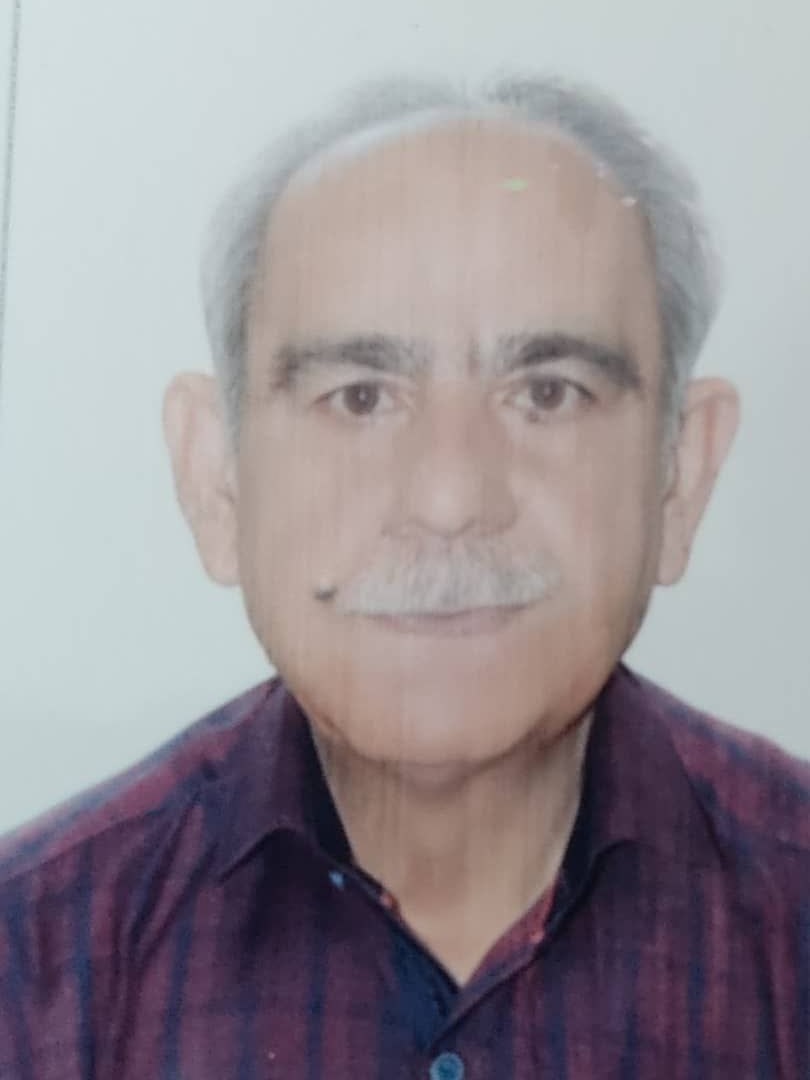 | 439 | استان: همدان - شهر: کبودراهنگ - محدوده کاری: همدان :کبودراهنگ | بر اساس (1) رای |
| مهدی علی اکبری |  | 89 | استان: چهارمحال بختياري - شهر: مالخلیفه - محدوده کاری: مالخلیفه | بر اساس (1) رای |
| Hamid tajmiri | 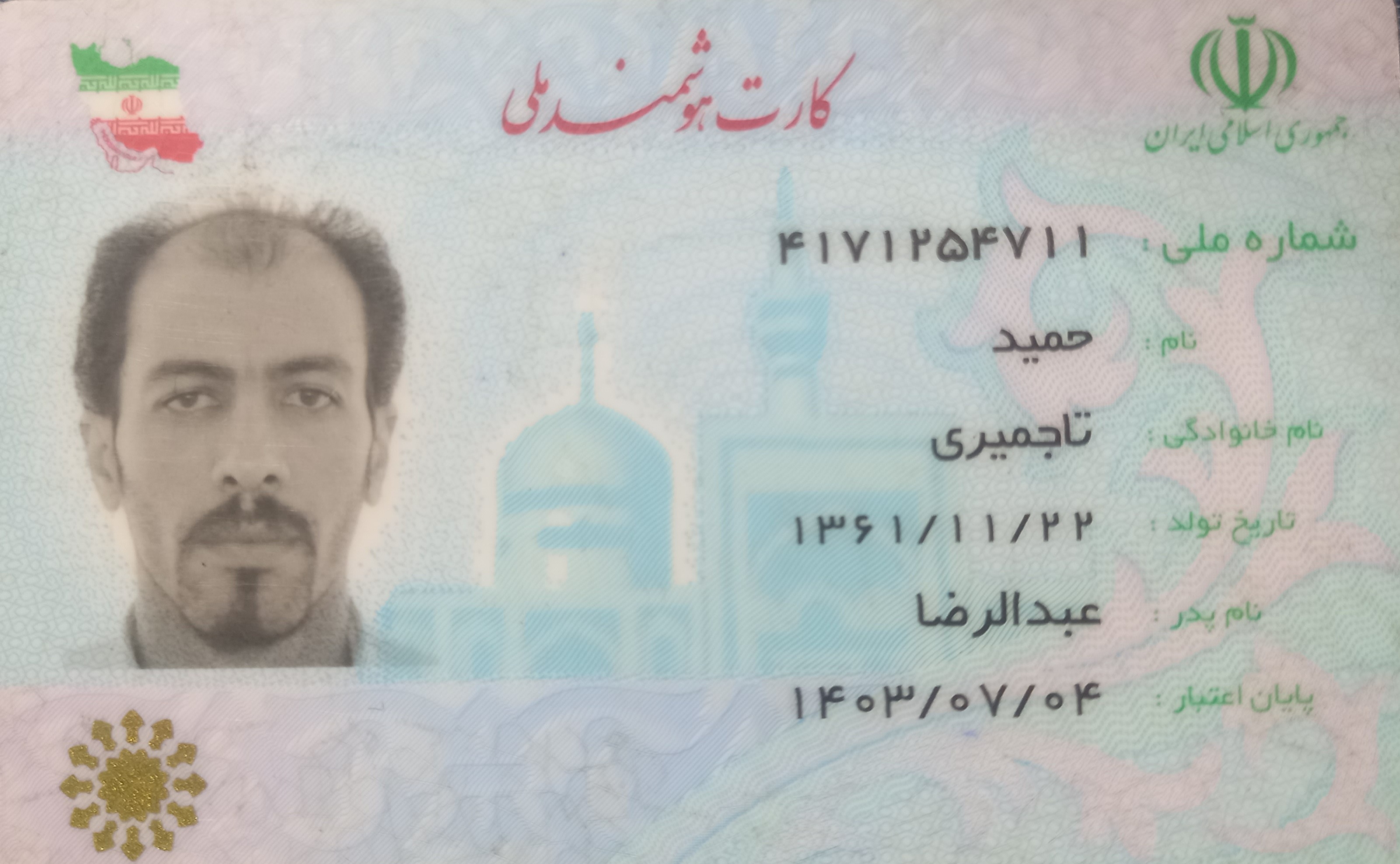 | 94 | استان: لرستان - شهر: الیگودرز - محدوده کاری: الیگودرز | بر اساس (1) رای |
| حمید زارع زاده |  | 19 | استان: تهران - شهر: تهران - محدوده کاری: تکنسین سیار شرکت (تعمیر در منزل فقط تهران ) | بر اساس (9) رای |
| محمد عامری |  | 93 | استان: گلستان - شهر: گرگان - محدوده کاری: گرگان | بر اساس (1) رای |
| حسن ابراهیمی | 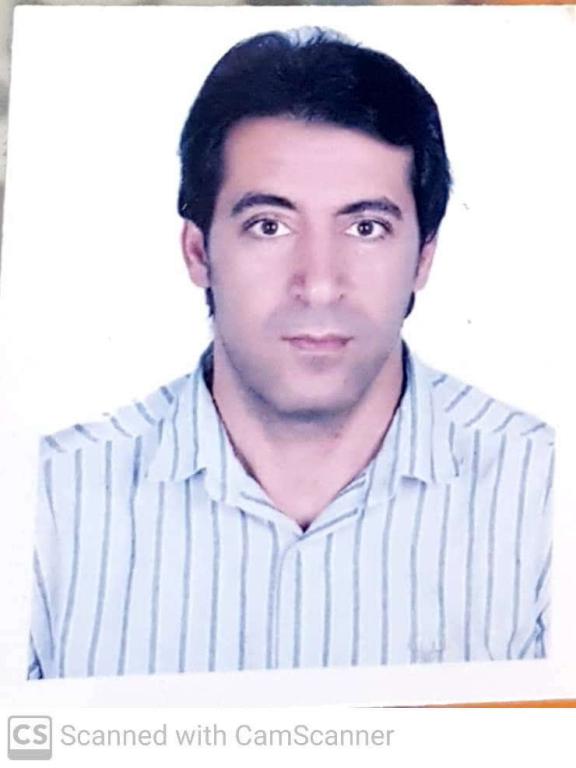 | 446 | استان: كهكيلويه و بويراحمد - شهر: یاسوج - محدوده کاری: یاسوج کهکیلویه و بویر احمد | بر اساس () رای |
| حسین بنیاد اندزقی |  | 97 | استان: اردبيل - شهر: مشگین شهر - محدوده کاری: مشگین شهر | بر اساس (1) رای |
| جهانگیر قنبری |  | 62 | استان: تهران - شهر: شهریار - محدوده کاری: شهریار | بر اساس (1) رای |
| محمد تقی پناهی خمامی |  | 90 | استان: تهران - شهر: تهران - محدوده کاری: خاورشهر | بر اساس (1) رای |
| میلاد فغانی |  | 77 | استان: خراسان رضوي - شهر: گناباد - محدوده کاری: گناباد | بر اساس (1) رای |
| محمد مودودی |  | 67 | استان: خراسان رضوي - شهر: تایباد - محدوده کاری: تایباد | بر اساس (1) رای |
| محمد تقی زاده |  | 445 | استان: فارس - شهر: باب انار - محدوده کاری: باب انار | بر اساس () رای |
| مرادی |  | 15 | استان: تهران - شهر: تهران - محدوده کاری: مهراباد جنوبی | بر اساس (6) رای |
| احسان نوروزی |  | 83 | استان: لرستان - شهر: الیگودرز - محدوده کاری: الیگودرز | بر اساس (1) رای |
| مصطفی اسدنژاد | 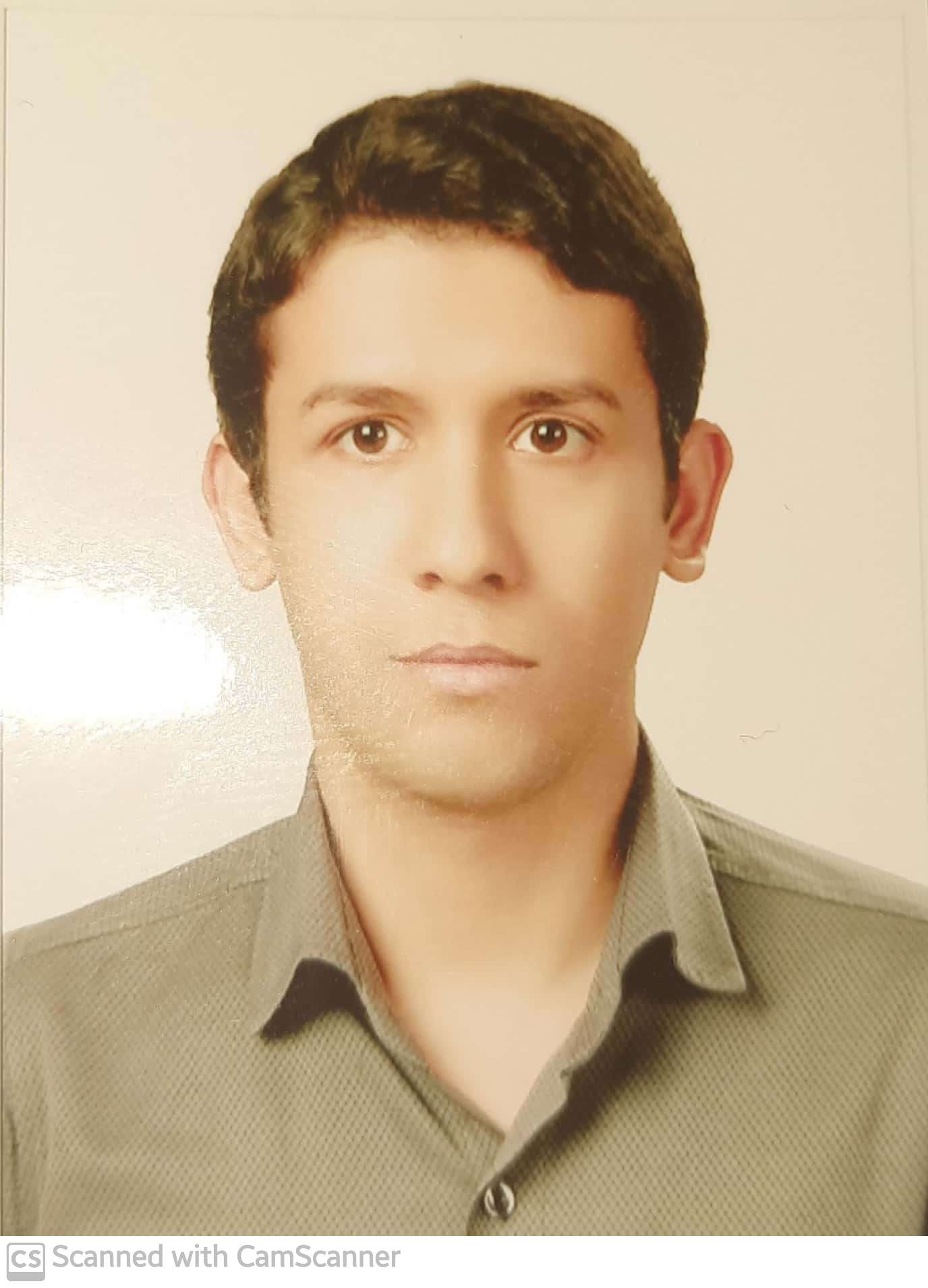 | 80 | استان: خوزستان - شهر: اهواز - محدوده کاری: اهواز | بر اساس (1) رای |
| رضا اسحقی | 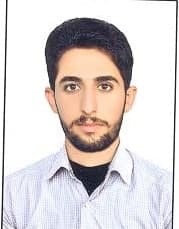 | 81 | استان: چهارمحال بختياري - شهر: لردگان - محدوده کاری: لردگان | بر اساس (1) رای |
| صادق امیری |  | 87 | استان: چهارمحال بختياري - شهر: لردگان - محدوده کاری: لردگان | بر اساس (1) رای |
| غلام حسین صفرزاده |  | 60 | استان: آذربايجان شرقي - شهر: بناب - محدوده کاری: بناب | بر اساس (2) رای |
| سامان منصوری |  | 63 | استان: ايلام - شهر: ایلام - محدوده کاری: ایلام | بر اساس (2) رای |
| لکزایی محمدرضا |  | 88 | استان: سيستان و بلوچستان - شهر: زاهدان - محدوده کاری: زاهدان | بر اساس (3) رای |
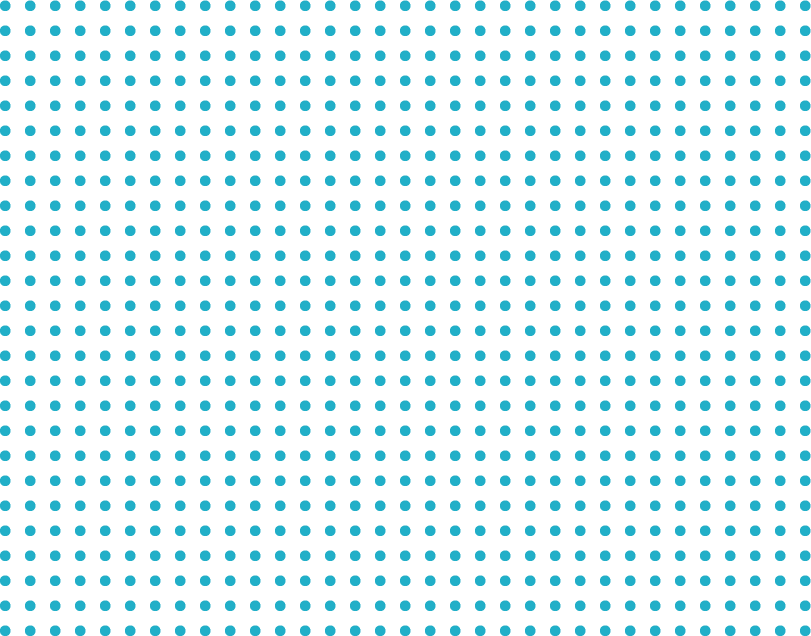
به روز ترین آمار
تکنسین ها
مشتری ها
دستگاه های تعمیر شده
بازدید کل سایت